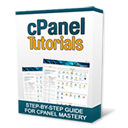Creating Addon Domains in cPanel
In cPanel, you can add new domain names to your main hosting account instead of paying for new hosting every time!
In this video, we show you how to add new domains, and how to manage them, using the "Addon Domains" feature in cPanel.
| [readon url=”http://www.lynxdigital.com/online-resources/cpanel-tutorials/creating-sub-domains-in-cpanel”] < PREVIOUS: Creating Sub-Domains [/readon] | [readon url=”http://www.lynxdigital.com/online-resources/cpanel-tutorials/creating-backups-in-cpanel”] NEXT: Creating Backups > [/readon] |

cPanel Video Tutorial Contents
- Introduction to cPanel
- Creating Email Accounts in cPanel
- Checking Your Webmail in cPanel
- Blocking Spam With Spam Assassin in cPanel
- Creating Autoresponders in cPanel
- Introduction to Using File Manager
- Compressing and Extracting Files with File manager
- Editing File Permissions in File Manager
- Uploading Files Using File Manager
- Creating FTP Accounts in cPanel
- Managing File Index in cPanel
- Creating a MySQL Database in cPanel
- Creating Password Protected Directories in cPanel
- Cloaking and Redirect Links in cPanel
- Creating Sub-Domains in cPanel
- Creating Addon Domains in cPanel
- Creating Backups in cPanel
- Installing WordPress with cPanel