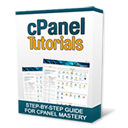Creating Sub-Domains in cPanel
Sub-domains are a great way to divide your primary website into many different components.
For example, you may want your blog or forum to have it’s own sub-domain, and Google will treat it as a completely different domain name. Our video shows you how to create sub-domains using cPanel.
| [readon url=”http://www.lynxdigital.com/online-resources/cpanel-tutorials/cloaking-and-redirect-links-in-cpanel”] < PREVIOUS: Cloaking & Redirect Links [/readon] | [readon url=”http://www.lynxdigital.com/online-resources/cpanel-tutorials/creating-addon-domains-in-cpanel”] NEXT: Creating Addon Domains > [/readon] |

cPanel Video Tutorial Contents
- Introduction to cPanel
- Creating Email Accounts in cPanel
- Checking Your Webmail in cPanel
- Blocking Spam With Spam Assassin in cPanel
- Creating Autoresponders in cPanel
- Introduction to Using File Manager
- Compressing and Extracting Files with File manager
- Editing File Permissions in File Manager
- Uploading Files Using File Manager
- Creating FTP Accounts in cPanel
- Managing File Index in cPanel
- Creating a MySQL Database in cPanel
- Creating Password Protected Directories in cPanel
- Cloaking and Redirect Links in cPanel
- Creating Sub-Domains in cPanel
- Creating Addon Domains in cPanel
- Creating Backups in cPanel
- Installing WordPress with cPanel